Managing Receipts: 5 Apps to Make Managing Receipts Quick and Easy
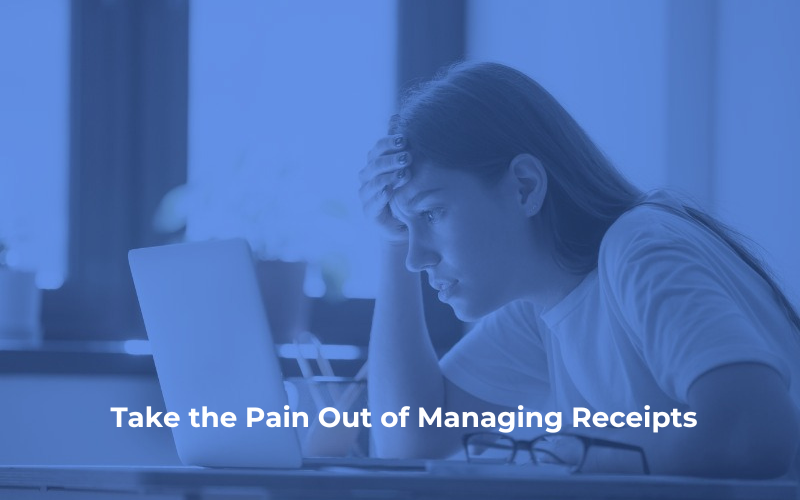
They say there are only two certainties in life: death and taxes. For many people, there’s also a third certainty: the pain of keeping track of receipts.
How many times has your bookkeeper or manager asked you for a receipt (that you swore you stuffed into that wad of receipts somewhere) that you’ve then had to scramble to find or search through?
You think to yourself: “I’ve got better things to do than this,” and you’re right. It’s a waste of your valuable time that you could otherwise be investing in the growth of your business… or maybe even going on a shopping spree and filling your wallet or purse with a fresh wad of receipts!
Thankfully there are now some pretty cool apps out there that can take the pain out of managing your receipts. Read on to see a list of five apps below.
Bookkeeping on cruise control
If you’ve ever been on a long road trip, you know how helpful it is to switch on cruise control so you can worry less about maintaining the right speed and focus more on steering. It makes driving less taxing. (No pun intended!) Using a receipt-keeping app is the cruise control of your accounting toolbox.
The core benefit of using a receipt-filing app (there will be slight differences in your workflow depending on which app you choose) is that you’re able to ditch clunky old processes such as scanning receipts onto your computer and then manually dragging and dropping your receipts in your accounting software.
The top two reasons for using a receipt management app are:
- Your receipts are read by intelligent software and the information is entered automatically into your accounting software using optical character recognition (OCR). This saves you—or your bookkeeper—a mountain of time doing data entry for receipts (i.e. date, amount, tax etc.).
- The receipt management app is able to learn ‘rules of thumb’ for allocating your expenses to their corresponding expenses categories. For example, you can tell the app to allocate every digital (emailed) receipt for Google to your computer expenses account category, or every fuel receipt into the correct motor vehicle expense category.
5 receipt management apps to consider:
1. Dext Prepare
Dext Prepare — formerly called Receipt Bank — makes it easy to capture, store and keep track of your business receipts, bills, invoices and bank statements.
When you scan (take a photo of) a receipt using the Dext Mobile App or when you forward to your Dext email address an invoice you have received in the body of an email or as a PDF attachment, the information on the receipt such as supplier name, purchase amounts, item(s) purchased, tax amounts and so on are automatically recorded.
No typing required!
You then have the opportunity in your Dext Prepare ‘Inbox’ (on your smartphone or computer) to enter a note about what the purchase was for and to—if your bookkeeper or accountant wants you to do this—select a category from your accounting software’s chart of accounts (e.g. Motor Vehicle Expenses).
A few clicks and you’re done.
You’ll love that you can do that quickly and easily after you make a purchase and then just scrunch up and throw away the receipt. (That feels really good. You’ll enjoy it. No need to hoard receipts anymore!)
When the processed receipt is ‘published’—you just click a button to do that—from Dext Prepare into your accounting software, all the information needed for an accurate match of that receipt to a transaction from your bank account or credit card feed is there. This makes reconciliation a breeze, which saves you time and money (and hassle!) with your bookkeeping.
2. Hubdoc
Hubdoc entered the market later than Dext Prepare but introduced a very cool feature of automatically retrieving your invoices for you, from well-known suppliers, and then neatly filing them into your document management system (online folder system). Competition is a great thing, and now other apps in this category are adding that feature too.
Hubdoc was acquired by Xero and now tightly integrates with Xero. Fans of Dext say that its ability to extract line items from invoices—that is, separate out into individual transactions, items of different types on an invoice—is superior to Hubdoc.
But that can change in one software release.
Cloud accounting-related apps is a very fluid space where the available features are improving all the time, so you always need to evaluate and test for yourself which app is the best fit for your needs and to be guided by your accountant or bookkeeper.
3. Entryless
Entryless is an alternative to Dext Prepare and Hubdoc that also allows you to make direct payments to your suppliers. They describe Entryless as a complete billpay automation solution. By that they mean Entryless helps to automate the process from bill receipt, to electronic payment to marking the invoices as paid in your accounting software.
4. Expensify
Expensify helps you keep track of your receipts but it’s also designed to help you manage, approve and reimburse your employees’ submitted expense claims. The Expensify Card (backed by Visa) allows your employees to pay for their expenses up to a defined limit which helps you keep a lid on your expenses.
5. AutoEntry
AutoEntry is another app in this receipt management category. It can match captured invoices to open purchase orders and has an optional auto-publish feature—as does Dext Prepare—to publish documents into your accounting software as soon as they are processed.
There are lots of apps available to you and your business to make receipt management more efficient and less time-consuming for you and your team.
If you do a Google search on, say, receipt management apps that integrate with xero or receipt management apps that integrate with quickbooks you’ll discover many more apps in this category.
But the wide range of choices available can be confusing, can’t it?
So what’s your best bet?
Be guided by your accountant or bookkeeper because your best choice of receipt management software will depend on your industry, business type and accounting software.
If you use the receipt management app that your bookkeeper or accountant recommends, then you’re more likely to use it fully and you can lean on them—on us!—when you need any help with it.
Your next step
Get in touch to make a time for us to have a chat about which receipt management app would be ideal for your business. If we do it over a coffee, it’ll be our shout. (And you can watch us scan—and then throw away—the receipt!)